Dont believe me? Well keep reading, ill tell you how iTunes is the best tool for transferring music. We all know that we simply cant take music bought from one PC and put it on another without it telling us that we didnt make the purchase, therefore we cant play it. This is where it gets interesting, because I have found a work-around within iTunes that allows this pesky problem disappear.
First off, we will need a computer with iTunes and a DVD-burner. I used iTunes version 9.1.1.12 for this and it worked just fine. Any computer with a DVD-burner will work, as I transfered the music on DVD. Anyway, the steps follow like this, and i'll have pictures for this as we go along. Ready? Here we go:
Step one:

Head down to the option to burn the entire playlist to a disk, then it will pop up a different little box.
Step two:
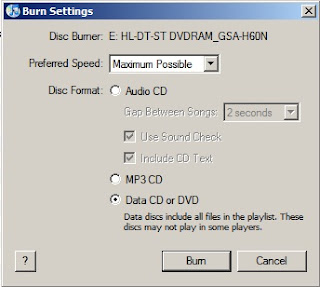
The next step is to select the DVD radio button, as this will allow pretty much all of your music to be burnt to the disk. After you click OK, it will open the drive and start writing the disk with all your music.
Step three:
On the destination computer, the place where you want your music, go into Edit and under Preferences youll see this screen:
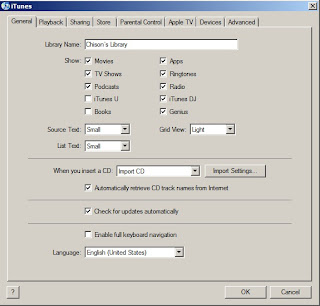
From there, go into the Import Settings:
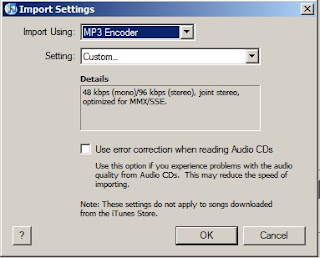
Turn it to the MP3 setting like shown in the picture, you can adjust the quality if you want, but I leave mine pretty low because less file size = more music.
step four:
now when you pop in the DVD into your destination computer, a box like this usually pop up:
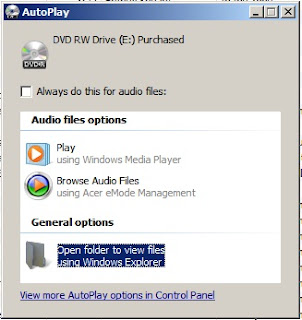
Open all the files and make a new folder and copy all of the music from the DVD into that folder. Next open iTunes and go into File->Add Folder to Library
From there, all your music will be in iTunes famous AAC codec and wont be able to play on anything else other than iPods, iPhones, or iPads. This is where the work-around happens. From there, highlight all of your new music and head to Advanced and it should look like this picture:
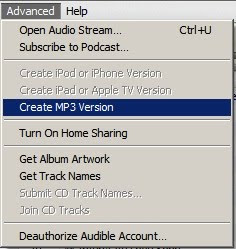
Convert the entire batch and PRESTO! you have MP3 versions of your bought iTunes Purchased playlist. Meaning you can now put them onto non branded Apple devices.
In all honesty, I found this work-around tonight while trying to find a way to put different ringtones onto my girlfriends iPhone. I didnt think something like this would work, but it did. I have all of her purchased music on my computer listening to it right now.
Well, I think that will do it for me tonight guys, and if I get taken down by Apple, then who knows where this little blog might wind up, but thats the beauty of the Internet right? Something goes down, and it springs backup again. Anyway, take care everyone.
No comments:
Post a Comment